How many clicks does it take to get to the reset of a GE lightbulb?
The world may never know.
It’s been making the rounds, the handy GE “UPDATED: How to: Reset C by GE Light Bulbs (864,376 views 6/28/19 7:37pm ET)” video. I heard about it in one of my tech writer Slack channels, and just had to see it for myself.
The spectacle of specificity that guides users down the Happy Path of resetting the bulb is something, indeed, to behold.
Once I saw the problem, and GE’s solution, my brain immediately traveled back in time to the early 1990s and a gadget that was as important to my life then as my smart phone is to me now. An omni-gadget that with a few adjustments could solve this bulb’s and other smart device reset issues … just like my little gadget saved my bacon back in the days of plaid flannel and military surplus boots.
But I wanted to make sure I wasn’t alone in my assessment of the utter madness of this process. I threw the scenario to the teenagers: “If you were building a Smart Bulb that you could control with your phone, how would you design it for resets?” Their answers included:
- A reset option in the app (assuming you can still communicate with it using the app)
- A small hole you can poke with a pin to hit a small, protected button
- A button you can simply push with your finger
- Unscrewing the bulb and letting it rest away from its power source a while (like we still sometimes need to do with remote controls)
All great ideas, but ultimately, as those of you who know the rest of the story, not the way GE decided to go. If you don’t, well, the TL;DR is:
- You have to turn it on and off a bunch of times in a specific sequence
- Your off and on time periods are specific lengths
- If it succeeds, you will notice it has unpaired from your phone and the bulb will flash three times
- If it fails, either you did it wrong or you have a different firmware version that requires completely different sequence
- There doesn’t seem to be an easy way to positively identify your firmware version ahead of time if you didn’t save the box (I mean, who doesn’t save their bulb boxes?)
The video, I will say, does provide a handy timer on screen. You might even be able to use it to help pilot you through the process(es).
But the process seems to rely heavily on precision. Not in simply performing the reset, but knowing which reset to do. On being capable of executing the right reset. In a home with one smart gadget, there are probably two or three others, with varied reset protocols. At last count, my house uses daily seven smart gadgets from three smart vendors, all with very different reset sequences. Not counting smart phones.
So what was I doing in the ‘90s that required precision sequences, a gadget to keep track and do it all, that fit easily in a pocket or purse (mine clipped to a key chain)? Telephoning people. From my house, from grandma’s house, from pay phones, from friend’s houses …

an image of one of these things.
And I had a little pocket dialer to manage it all. Today’s hardwire-powered smart gadgets need the same thing. A pocket rebooter.
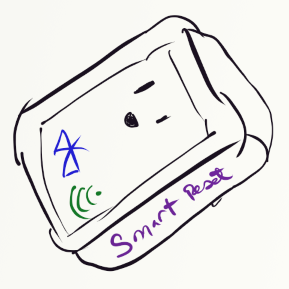
something that doesn’t exist yet.
- Plug it into the wall
- Plug in your gadget (smart speaker, lamp with smart bulb, WiFi-enabled timer, or Bluetooth-enabled cactus waterer) at the other end
- Use your connected smartphone app or a computer on the same WiFi network to start the correct sequence to reset the Intermittent O’Thing
Problem solved for your handy gadgets on household mains; call a pro for your heavy duty devices. But the way the smart gadget market is growing, I’d expect the device will call for help on its own sometime soon.