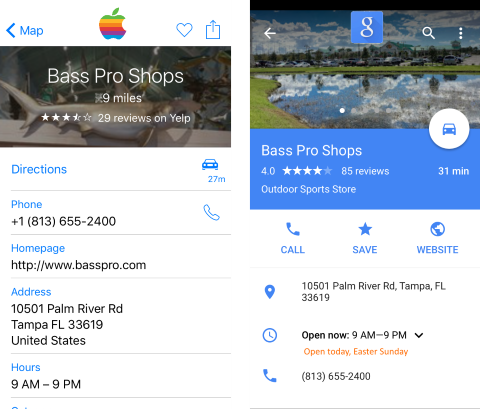Information Developer or Content Developer?

Once upon a time, I was a technical writer. My friends were technical writers. My bosses were (usually) technical writers, or, had been, once upon a time.
I was pretty busy honing my trade, so I didn’t give much thought to what we wrote versus, say, what the Education folks wrote. Or the Marketing department put together. Those sell sheets came from somewhere, sure. We’d check for technical accuracy and contribute as SMEs for certification classes and exams, but other than that, our paths rarely crossed.
My boss at the time was quite adamant that Education and Technical Writing should be distinctly separate. I was new, I was learning the industry, and I took her word for it and filed the information away for later. I get it, now, but I didn’t then.
Later on, my colleagues at Citrix started calling us Tech Writers something else — Information Developers. There were many things going on then, so I didn’t give it much notice. After all, our employee records still said Technical Writer. I’ve recently noticed Citrix finally officially fixed that, and they’re all Information Developers now (yay!).
But over a decade on from those first discussions of the term Information Developer, I’m seeing movement towards calling Technical Writers by a new name … Content Developers.
The big BUT is … content isn’t always information and information isn’t always content. And this further on into my career, with exposure to much more than Read Mes and technical dictionaries, I can really see that.
I wonder if my colleagues heading down the Content Developer path aren’t headed in the wrong direction? Focusing less on the information aspect of writing?
From working with them, I know they aren’t actually working less with information. Many of them still wrangle direct, specific, technical information that users and administrators and software developers need. They aren’t focusing any less than Information Developers on architecting information properly, or organizing it in a way that makes sense for users. And we’re all doubling down on “touch once” and content management systems, and producing presentation-independent documentation.
But in branding with “Content Developer” rather than “Information Developer”, I think they’re treading on a fuzzier path. Maybe it’s my perception alone that “information” is something you use, and “content” is closer to entertainment and lighter on information. A more casual way of communicating.
And, from my recent reading, the term Content Developer is being used more and more heavily in marketing by copywriters to expand their explanations of what they do in an expanding environment of available work. So I’m not saying the term Content Developer is a bad thing, just that someone else got there first.
Maybe I’m just worried that Content Developer vs Information Developer devalues what Technical Writers do. Especially with the whole Epic lawsuit going on.
Maybe it’s just ducks vs rabbits … and there shouldn’t even be a ‘war’.