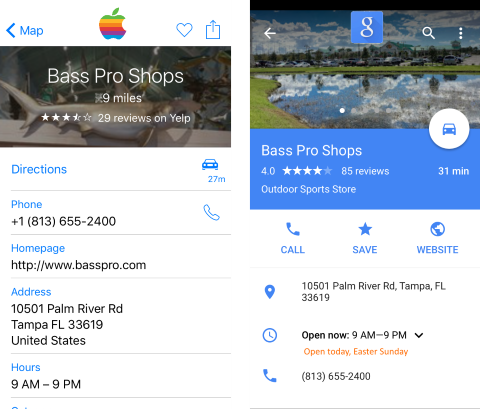I’ve been yapping about the new Apple TV lately; mostly because I’ve been the one using the remote. Usually I just watch everyone else struggle with it and complain. And we aren’t all that old! Though we’re getting there.
It’s not that we fear change
Yeah, I hate it when things change. I was a diehard Windows 98 user. For a while you were not getting me away from WindowsXP. I still have Office 2003 installed on this very Windows 7 laptop. It really took a lot of being annoyed to recently request I have Office 2013 installed on my work computer if we ran out of other ways to fix the problem. And I got annoyed enough at “live photos” that I deactivated it as soon as I realized why my pictures were all “screwed up”.
But we aren’t all exactly like whomever is beta testing the hardware over at Apple’s main nerve center.
I realized this because I actually had to dig up and use the Apple TV remote to test my last couple of posts on this subject. “Dig up” because I don’t actually use it. We programmed the Apple TV to accept commands from my “dumb” IR TV remote.
Then I lost my “dumb” remote. Maybe with practice and no other options, I can learn to use the slick new Apple TV remote, but I really dislike the design and current use enough that I really don’t want to.
Annoying! The Apple TV remote is annoying.
Honestly, if I hadn’t been able to program the Apple TV to accept data from my “dumb” remote, I probably would never use the Apple TV at all. I’d watch things on my phone or read a book.
But if Apple follows my suggestions (or takes them and turns them into something even amazingly more funderful), we also have to remember the dumb remotes.
Just like one can set the click speed on a mouse or the touch sensitivity/help on an iPhone, do it on the Apple TV, too. For all kinds of remotes.
Siri, help me set up my remote
So you’ve done a few things to let us customize our experience, Apple, because you read my first two posts and shifted your agile teams into high gear to get right on it. Like one in fifty nerdly geeks have programmed in our favorite shortcuts and you have lots of data. Take that data, and use it to build onramp protocols for Siri to use.
Guide a user through a friendly questionnaire at first, to set up the most basic functions. If they want to “expand it”, walk through setting up long clicks or assistive clicks. Then, no matter what remote they use, (annoying Apple TV one, “dumb” IR remote, or their iPhone/iPod) they have a non annoying experience.
Don’t let Siri guess too hard
But don’t push it too far. Don’t let the “AI” style programming make all the decisions. Feel out what your users want, and ease them into it. It’s been about twenty years since someone taught me how to dial a cell phone (type in the number, press the green “send” button). I don’t like being told “this is the only way to do this”, but I also know we can’t fall into the trap of infinite customization. In that way lies madness … and I spent enough years trying to wrangle the madness of infinite customization into mere user guides for mere mortals.

 We could rent it, love it, then buy it for a total of $15.98.
We could rent it, love it, then buy it for a total of $15.98.