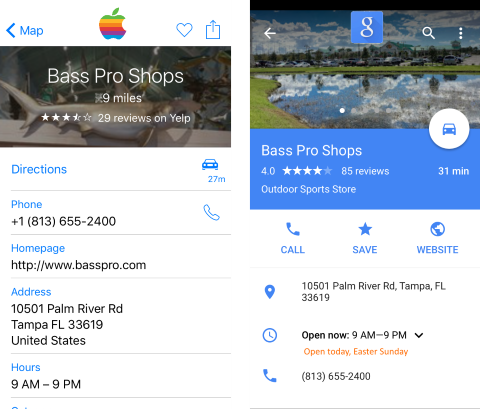Organic Bouquet, why can’t I quit you?
This email was sent by: Organic Bouquet
555 Winderley Place Suite 129 Maitland, FL, 32751, USAYou were sent this message because you previously expressed interest in Organic Bouquet or Organic Style. If you no longer wish to receive our e-mail advertisements, simply unsubscribe.
Please do not reply to this e-mail as we are not able to respond to messages sent to this address. For further questions, please email customerservice@organicbouquet.com.
I’ve got about 300 emails not yet deleted, dating back to 2011. Every few months I click “unsubscribe” and it tells me I’ve unsubscribed and how sorry they are to see me go.
And then a few days later, I get another email ….
I’ve called. I’ve emailed. I’ve clicked to unsubscribe.
Organic Bouquet, why can’t I quit you?